 Development Guides
Development Guides 
 General Guide for developing the Phonebook
General Guide for developing the Phonebook
 Project Structure
Project Structure
The project is splitted in different parts for better clarity and maintenance.
This is the current project structure.
-
Phonebook (Root)
- docs: Documents for the whole project hosted with Jekyll on GitHub-Pages
- Phonebook.Frontend: Frontend project with all related sources
- Phonebook.Source.PeopleSoft: One of the future data sources for the PeopleSoft application
- demo: Demo Application of the Phonebook
- demo/assets: Example implementation for serving assets like roomplans or static images
- demo/source: Mock data source
 Workflow to contribute
Workflow to contribute
- Create a new Branch.
- Make some changes and develop a cool new feature or fix a Bug.
- In order to commit run
npm run committo run the interactive Commit utility.We are using the angular angular commit format reference. All commits should adhere to this format in order to trigger automatic releases.
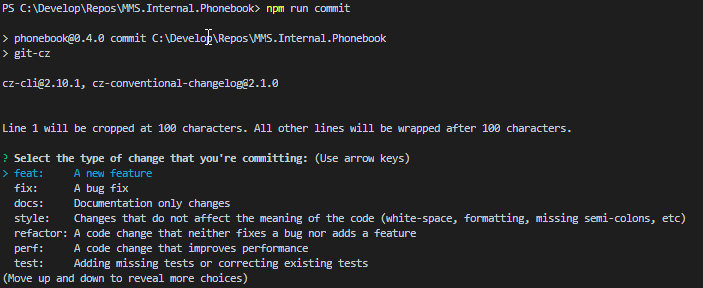
- Create a Pull Request from your Branch.
- Wait for approval from one of the maintainers.
-
Extra: If you’re not listed for the type of contribution you can add yourself as a contributor with the @all-contributors-Bot by writing
@all-contributors please add @username forcontribution in your PR as a comment.
If you need a tutorial about important git commands look here.
If you want to see the CI status of your PR you can take a look at our Azure DevOps Page. There are all running builds. To take a look at the current release you can view this page (this are only docker hub releases).
We split the development documentation in two different parts.
What do you want to start with?