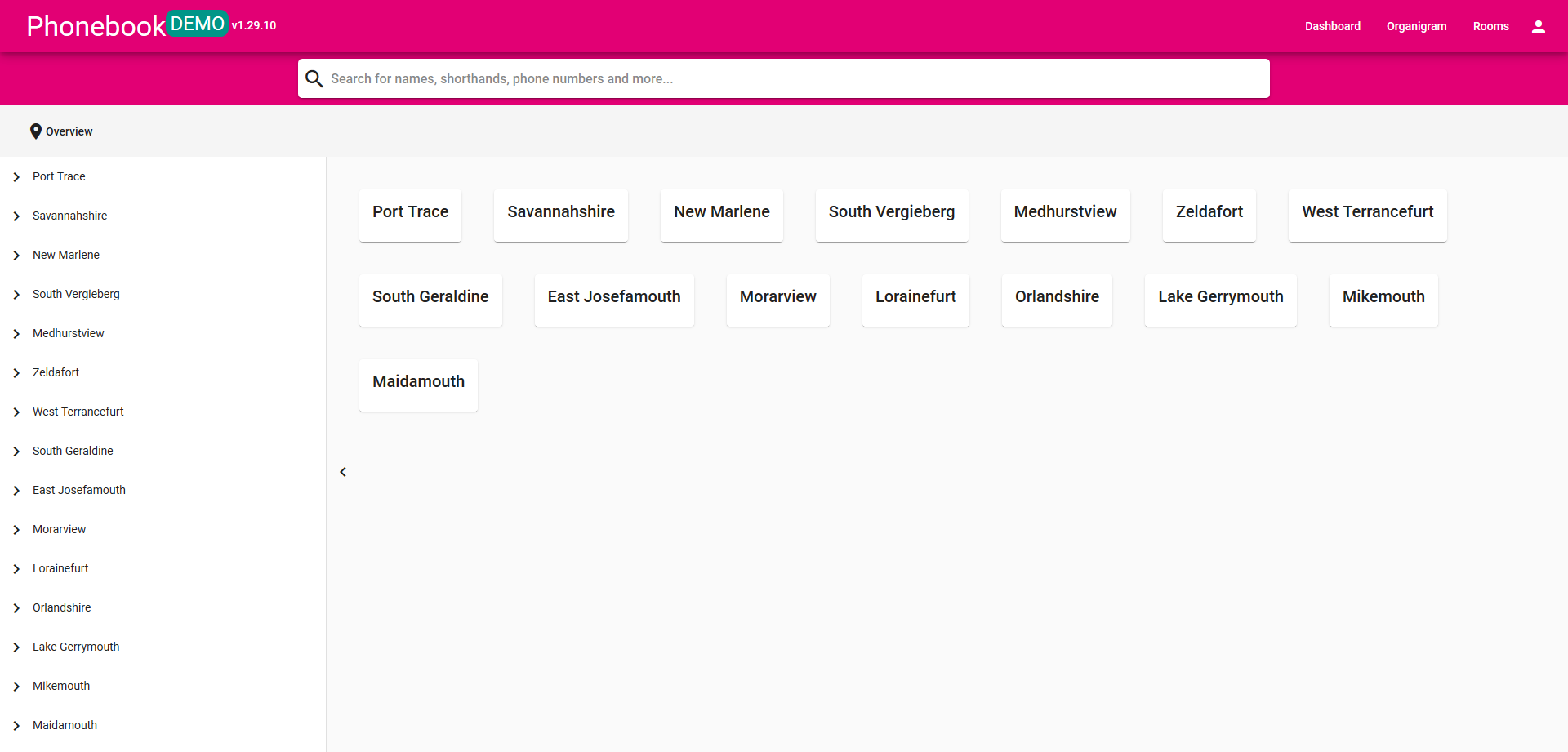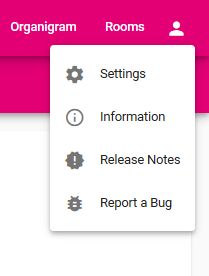Subpages
Subpages
 Organigram
Organigram
This subpage offers you a visualization of our organizational structure. By scrolling down the page you find different work units which can be expanded by clicking on the arrow far to the right.
 Rooms
Rooms
When you open the room subpage you can directly open our internal booking tool and check for available facilities as in Outlook. If this doesn’t work, the function is disabled by your company
To find a specific room, you need to navigate either via the column at the left side or by clicking the buttons displayed in the middle.
At the next deeper level you find contact information for the whole location you selected and the option to open it in Google Maps. 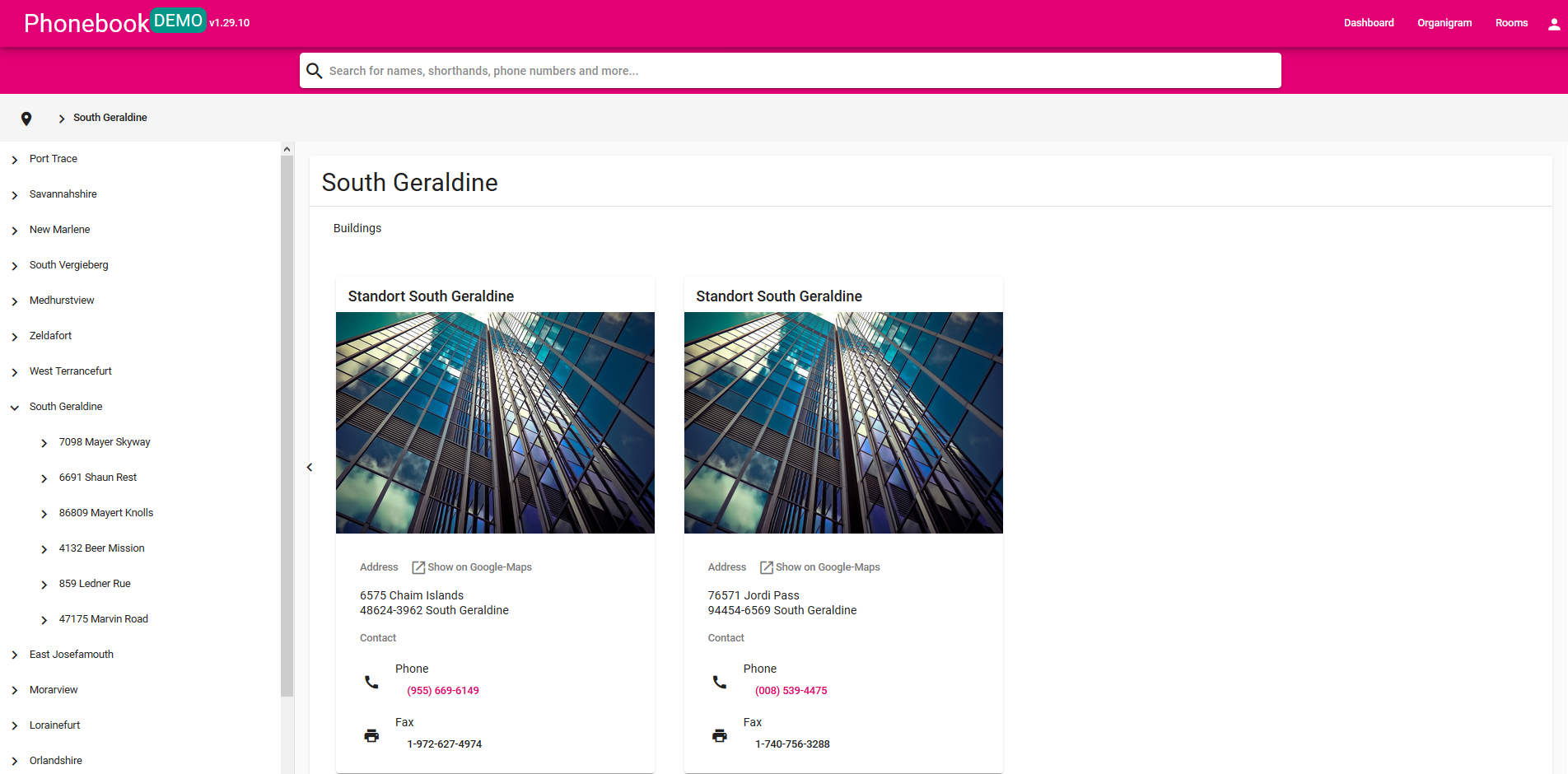
 Profile menu
Profile menu
When you open the profile menu you can navigate to further subpages.
| Subpage | Content |
|---|---|
| My Profile | This is were you can view the stored information about you. They will be displayed to other users when they open your profile. There’s also the possibility to upload a profile picture as well as changing or deleting the current one. A profile picture facilitates recognizing you in the search. |
| Settings | You can switch the language with a single click. To personalize your Phonebook you can also choose between several design options. |
| Information | This part of the Phonebook offers information about it seen as a project. You can find contact information for support requests and have the opportunity to participate as developer. We’ve also written a few words regarding cookies and licenses. |
| Release Notes | Surprise - this is the place for chronological ordered releases. |
| Report a Bug | You’ve found a bug or have suggestions for future developments? Please contact us! Please use an issue directly in our GitHub project. |